Printing on transfer paper is an exciting way to create custom designs on various surfaces. But the key to perfecting this art is knowing how to mirror image to print on transfer paper. This crucial step ensures that your final print is accurate and as you envisioned.
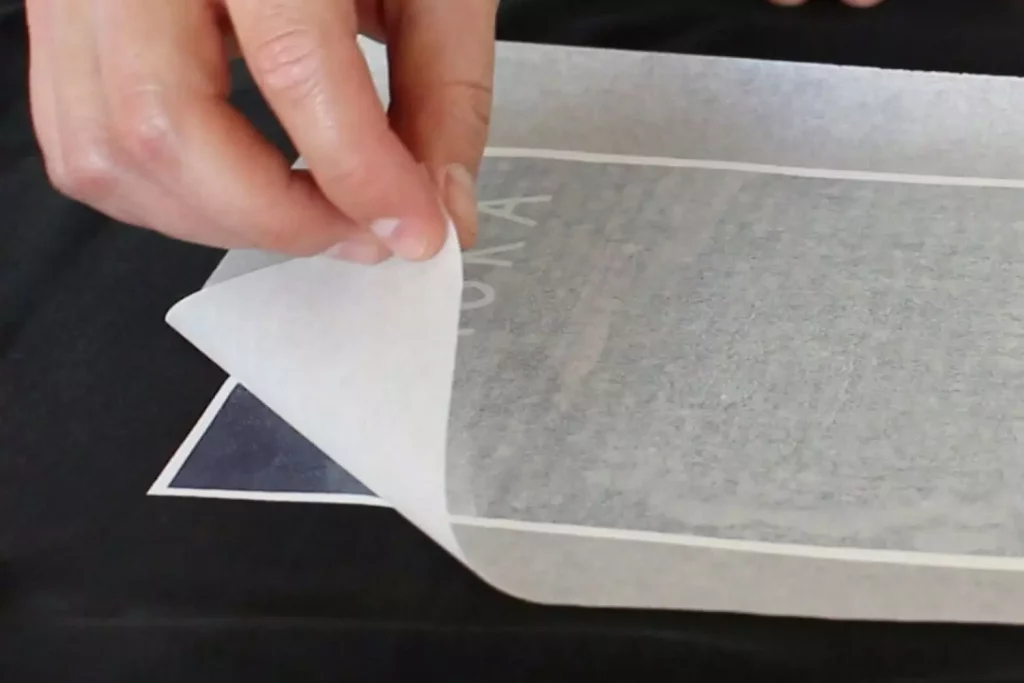
The Importance of Mirroring Images for Transfer Paper
Mirroring an image means flipping it horizontally, producing a reversed view of your design. This is important in printing because, when transferred, the image appears as intended, especially for text or symmetrical patterns. Failing to mirror can lead to a reversed final product, which is not ideal.
Steps to Mirror Image for Printing
Before you begin, gather the necessary tools: a computer, software capable of editing images (like Photoshop, Paint, or any free online image editor), and a printer. Here’s how you can mirror an image:
Using Software Tools
1. Open your image in the software. 2. Locate the ‘Edit’ menu and select the ‘Transform’ or ‘Flip’ option. 3. Choose ‘Flip Horizontally’ to create a mirrored image. 4. Save the new image file.
Online Platforms
If software isn’t available, various online platforms offer free image mirroring. Simply upload your image, apply the horizontal flip, and download your mirrored image.
Printing the Mirrored Image
After you’ve mirrored the image, load your transfer paper into the printer. Ensure settings are optimized for the type of paper you are using to produce a clean and sharp print.
Necessary Considerations When Printing on Transfer Paper
- Check Printer Compatibility: Ensure your printer is compatible with transfer paper. Some printers may require specific adjustments in settings.
- Quality of Image: High-resolution images will result in a clearer final design.
- Type of Transfer Paper: Different papers serve various materials. Match your transfer paper to your intended fabric or surface.

FAQs About Mirroring Images and Transfer Printing
Do all images require mirroring?
Not always. Images without text or asymmetrical designs might not need mirroring. However, it’s generally recommended to mirror all images to prevent any mistakes.
Can I use a mobile app for mirroring?
Yes, there are numerous apps available on smartphone platforms that can easily flip images horizontally.
What software do professionals recommend?
Adobe Photoshop is a widely used tool that provides precise control for professionals, but other free options like GIMP are available too.
For further information on printing techniques and product preparation, visit our website.
As an Amazon Associate, I earn from qualifying purchases.