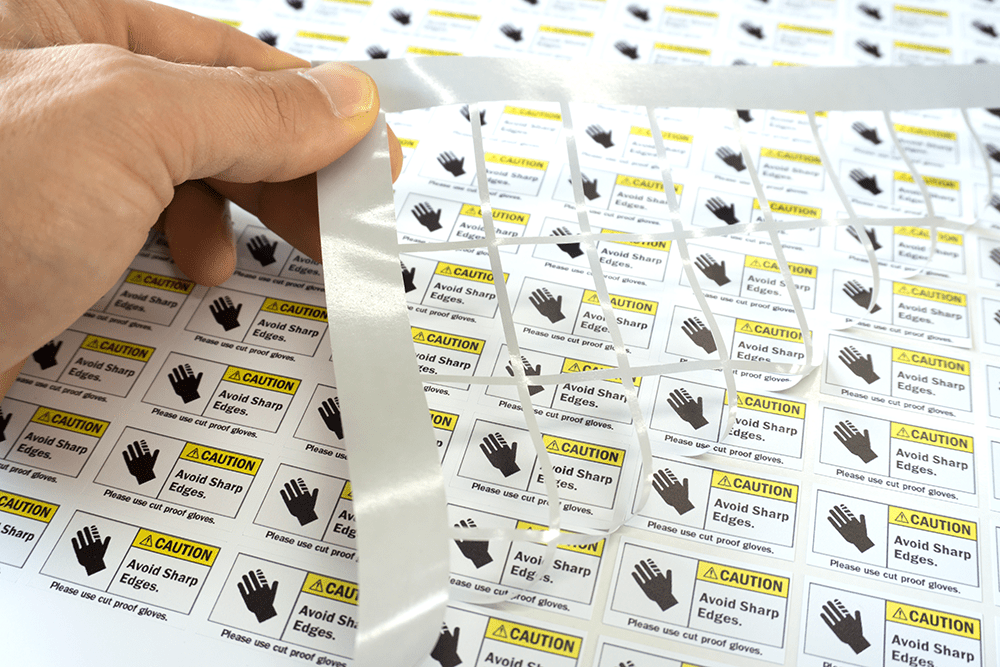If you’ve ever found yourself in need of a stamp but didn’t have the time or opportunity to visit the post office, you’re in luck. Learning how to print stamps at home is a tremendous convenience that can save you time and effort. This technology has made it possible to print your postage from the comfort of your home, a task that is now approved by many postal services.

Introduction to Printing Stamps at Home
The ability to print your stamps is here, and it’s terrific for busy individuals and businesses alike. It offers an exclusive and remarkable way to handle postage, making it a life-changing way to manage daily tasks.
What You Need to Print Stamps
Before you start printing stamps, you’ll need a few essentials: a computer with internet access, a printer, and a subscription to an approved online postage service, such as Stamps.com or USPS Click-N-Ship. Ensure your printer is in good working order and stocked with ink and paper.
Step-by-Step Guide to Printing Stamps
- Set up Your Online Postage Account: Choose a reliable service, create an account, and provide the necessary information.
- Choose Your Mailing Options: Select the type of mailing options that suit your needs. Include the size, weight, and destination of your package.
- Purchase and Print Stamps: Follow the prompts on your chosen service platform to purchase and print your stamps. Ensure your printer settings are correct for optimal results.
Benefits of Printing Stamps at Home
- Convenience: Access to postage anytime, reducing the need for frequent trips to the post office.
- Cost-Effective: Many online services offer discounts over traditional purchase options.
- Customization: Ability to print specific postage and use your own designs or shipping labels.
Practical Tips for Successful Stamp Printing
To ensure quality, always use high-quality printing paper for your stamps. Consider investing in adhesive labels for easier application. Regularly check ink levels to maintain clear printed text and designs.
Ensuring Legality and Compliance
Using online postage services is generally legal and complies with postal regulations. However, ensure you’re using an approved service provider. Regularly update your software to benefit from the latest security features.
Potential Challenges and How to Overcome Them
Common issues can include printer jams or incorrect printing settings. To overcome these, regularly maintain your printer and refer to online troubleshooting guides. Stay informed about any software updates from your postage service provider.
Conclusion: A Delighted Experience with Home Printing
As you integrate how to print stamps at home into your routine, you’ll see dramatic improvements in efficiency and convenience. This shocking advancement in postage management ensures you’re always ready for your mailing needs.
For more resources on improving your printing setup, consider visiting this Printer Labels Guide, which offers valuable insights.

FAQs
Can I use any printer to print stamps?
Yes, most standard inkjet and laser printers are suitable for printing online postage. Ensure it’s well-maintained and has enough ink.
Are printed stamps accepted internationally?
Most countries accept printed stamps generated by official postage services, but it’s best to check with your local postal authority for specific international mailing rules.
How do I know if my postage is up-to-date?
Online postage platforms automatically update rates and requirements, ensuring your mail complies with the latest standards.
As an Amazon Associate, I earn from qualifying purchases.